最终幻想15配置检测工具,近日官方推出了一款配置检测工具,可以给你的配置跑分,看看适不适合玩最终幻想15PC版。
游戏介绍
Native4KandHDR10support.
原生4Khdr10支持。
Supportfor4K(3840x2160px)andHDRdisplayallowsyoutoexperienceevenmoreatmospherichigh-qualitygraphics.
支持4K(3840x2160px)和HDR显示让您体验更大气的高质量图形。
*AnOSwiththeWindows10CreatorsUpdateorlaterandacompatiblemonitorarerequiredtouseHDRdisplay.
*使用Windows10创建者更新或以后的操作系统,以及使用HDR显示的兼容监视器。
NVIDIAGameWorks™
NVIDIA全球™
ThisapplicationallowsyoutocheckyourPC'scompatibilitywiththelatestgraphicaleffectsprovidedbyNVIDIA.
这个应用程序允许你检查你的PC与NVIDIA提供的最新图形效果的兼容性。
*AnNVIDIAgraphicscardisrequiredtorunNVIDIA®Ansel™.
*一个NVIDIA显卡需要运行NVIDIA®Ansel™。
使用方法
1.Downloadthezipfile.
1、下载压缩文件。
Downloadtherequiredzipfilefromthedownloadbuttonbelow.
从下面的下载按钮下载所需的zip文件。
2.Decompressthezipfile.
2、解压缩zip文件。
Decompressthedownloadedfileinalocationofyourchoosing.
解压缩下载文件在您选择的位置。
3.Runtheinstaller.
3、运行安装程序。
Runthefile"ffxvbench_installer.exe"thathasbeendecompressedandsaved.
运行文件”ffxvbench_installer.exe”,被解压并保存。
4.Selectthedisplaylanguagebeforethoroughlyreadingandagreeingtotheuseragreement.
4、在彻底阅读并同意用户协议之前选择显示语言。
*IfMicrosoft.netframework4.6isnotinstalledonthesystemenvironmentthenthe.NETFrameworkinstallerwillbootupatthispoint.ThissoftwareisrequiredtoruntheBenchmark,sopleaseinstallit.
*如果没有安装Microsoft.NETFramework4.6然后系统环境。NET框架安装程序将启动这一点。这个软件需要运行基准,所以请安装它。
游戏截图

- YDWE(魔兽地图编辑器)v1.32.13官方版
- steam快速切换生成器v1.0绿色版
- BigBrotherBot(游戏服务器管理工具)v1.9.2免费版
- 战国无双5MOD资源提取工具
- Bpuzzle(图片拼图游戏)v1.1绿色版
- 原神刻记牛杂店实用工具
- 觅长生BepInEx工具
- SRPGStudio(RPG游戏制作工具)v1.149免费版
- 宇宙游戏窗口化工具v1.0官方版
- 窗口化自定工具v1.1官方版
- 168租号v6.0官方版
- 镰刀CF全屏修复工具v1.0免费版
- LOL背景音乐修改工具v1.0免费版
- RangeAssistant(翻牌软件)v0.3.1官方版
- MinecraftModifyRecipe(整合包魔改工具)v1.0.1.5免费版
- Amulet(MC地图编辑器)v0.8.16官方版
- 天问云顶v6.0.2官方版
- Nostlan(游戏启动器)v1.20.5官方版
- 排名
- 软件
- 人气
- 下载

 史诗之心
史诗之心 倚天
倚天 天问ol
天问ol 三国志2
三国志2 猎魔人
猎魔人 蜀无双ol
蜀无双ol 剑与勇士
剑与勇士 巫妖塔防
巫妖塔防 龙穴
龙穴 英雄使命
英雄使命
 极限射击冒险飞行射击
极限射击冒险飞行射击 模拟公牛模拟经营
模拟公牛模拟经营 极限摩托4电脑版赛车游戏
极限摩托4电脑版赛车游戏 僵尸生存世界飞行射击
僵尸生存世界飞行射击 重击手对决僵尸动作游戏
重击手对决僵尸动作游戏 穆布星球冒险游戏
穆布星球冒险游戏 模拟人生4现代风黑白格调别墅MOD游戏补丁
模拟人生4现代风黑白格调别墅MOD游戏补丁 霓虹道卡车赛车游戏
霓虹道卡车赛车游戏 滑板vs轮车3D体育竞技
滑板vs轮车3D体育竞技 公主魔幻美发沙龙益智休闲
公主魔幻美发沙龙益智休闲 拯救红色甲虫车益智休闲
拯救红色甲虫车益智休闲 古诗词拼拼乐益智休闲
古诗词拼拼乐益智休闲 天天乱斗卡牌游戏
天天乱斗卡牌游戏 手机快玩益智休闲
手机快玩益智休闲 呱呱水果园红包版即将发布
呱呱水果园红包版即将发布 摩托车俱乐部大亨内购版模拟经营
摩托车俱乐部大亨内购版模拟经营






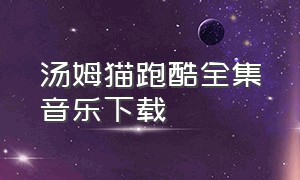 汤姆猫跑酷全集音乐下载
汤姆猫跑酷全集音乐下载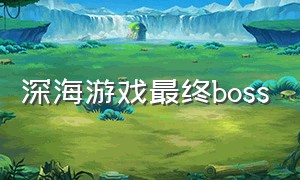 深海游戏最终boss
深海游戏最终boss 经典苹果塔防游戏
经典苹果塔防游戏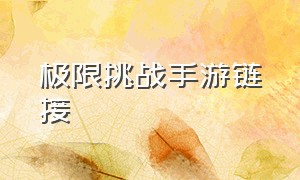 极限挑战手游链接
极限挑战手游链接 10部盗墓大片鬼吹灯下载
10部盗墓大片鬼吹灯下载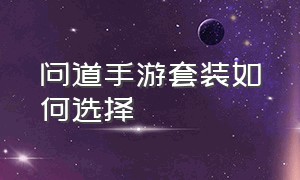 问道手游套装如何选择
问道手游套装如何选择